Requirements:
1. JBoss AS 5.1.0.GA
2. sip11 RA from trunk (revision 9249)
3. sip-balancer from trunk (revision 9250)
The load balancing scenario which this setup fits in is:
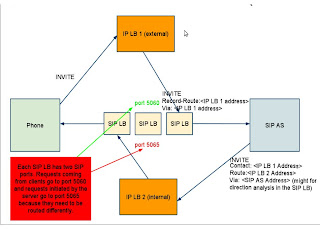
Steps given below:
1. Create a copy of "all" server node in JBoss AS, rename it to say, "all2"
2. Go to /jboss-5.1.0.GA/server/all2/conf/bindingservice.beans/META-INF, and make following changes in bindings-jboss-beans.xml:
- Bean - ServiceBindingManagementObject's parameter is to be changed to point to the next port, instead of the default one. Change
${jboss.service.binding.set:ports-default} to${jboss.service.binding.set:ports-01}
Go to JBoss/jboss-5.1.0.GA/server/all2/deploy/messaging
- Change "messaging-service.xml" to allocate unique peer id. MBean ServerPeer's ServerPeerID must be given a new value instead of 0 -
${jboss.messaging.ServerPeerID:1}
Further, uncomment the BALANCERS and OUTBOUND_PROXY properties from the same file.
Now your file should look like this:
< deploy-config >
< ra-entity resource-adaptor-id=
"ResourceAdaptorID[name=JainSipResourceAdaptor,vendor=net.java.slee.sip,version=1.2]" name="SipRA" >
< properties >
< property name="javax.sip.PORT" type="java.lang.Integer" value="5070" / >
< property name="org.mobicents.ha.javax.sip.LoadBalancerHeartBeatingServiceClassName" type="java.lang.String" value="org.mobicents.ha.javax.sip.LoadBalancerHeartBeatingServiceImpl" / >
< property name="org.mobicents.ha.javax.sip.BALANCERS" type="java.lang.String" value="127.0.0.1:5060" / >
< property name="javax.sip.OUTBOUND_PROXY" type="java.lang.String" value="127.0.0.1:5065" / >
< /properties >
< ra-link name="SipRA">
< /ra-entity >
5. After setting the JBOSS_HOME to point to your JBoss AS, in your command prompt. Build the RA:
mvn install -Dnode=all
6. The DU.jar would be deployed in JBoss/jboss-5.1.0.GA/server/all/server/default/deploy
Copy it from there and paste it in, JBoss/jboss-5.1.0.GA/server/all/deploy
Paste it in "all2" node as well: JBoss/jboss-5.1.0.GA/server/all2/deploy, edit deploy-config.xml in this jar, to set the PORT property to port number: 5080 (anything other than 5060, the port of external LB and 5070, the port of sip11 RA in "all" node)
7. Build sip-balancer tool using "mvn install"
8. In target thus created, add "lb.properties" file. It should look like this:
host=127.0.0.1
internalPort=5065
externalPort=5060
#JSIP stack configuration
javax.sip.STACK_NAME = SipBalancerForwarder
javax.sip.AUTOMATIC_DIALOG_SUPPORT = off
// You need 16 for logging traces. 32 for debug + traces.
// Your code will limp at 32 but it is best for debugging.
gov.nist.javax.sip.TRACE_LEVEL = 32
gov.nist.javax.sip.DEBUG_LOG = logs/sipbalancerforwarderdebug.txt
gov.nist.javax.sip.SERVER_LOG = logs/sipbalancerforwarder.xml
gov.nist.javax.sip.THREAD_POOL_SIZE = 64
gov.nist.javax.sip.REENTRANT_LISTENER = true
9. Start the balancer by following command in target directory:
java -jar sip-balancer-1.0.BETA10-
10. Start the JBoss nodes "all" and "all2" by,
./run.sh -c all -b 127.0.0.1
Its good to go now. They are clustered, as well as load balanced :)
